
Happy Friday, y’all! Hope you are enjoying my new site. I’m excited to announce a new feature on WJWE thanks to a partnership with recipe organizer extraordinaire ZipList. ZipList teams up with lots of amazing sites like Martha Stewart, Epicurious, RecipeGirl, Picky Palate and now WJWE to make it super easy to save your favorite recipes and organize them into shopping lists. Some of you may already use ZipList, but I’ll explain how to save recipes with ZipList it for those of you who don’t!
On the WJWE menu bar you’ll see a “Recipe Box” link in addition to the “Shopping List” and “Deals” drop downs where you can access all of the cool ZipList tools. If you don’t have an account, set one up, and then you can save recipes from your favorite sites and even add the ingredients to your shopping list or weekly meal planner.


When you see a WJWE recipe you want to make, just hit the “save” button by the recipe and it will be saved in your personal ZipList Recipe Box.

Then go to your “Recipe Box” where you can add the recipe ingredients to your shopping list or weekly menu plan. They also have free mobile apps so you can take your ZipList shopping list to the grocery store!

The “Shopping List” tab is so easy to use to make sure you don’t forget any ingredients and the “Deals” tab is chock full of, well, deals! You can save recipes from all over the web, make your grocery list, and plan your meals for the week in once place. Whee!


You can access your account from any site that uses ZipList, and of course ZipList.com. To learn more about ZipList, check out their How it Works page. Let me know if you have any questions and I hope you find this feature fun and useful. Have an awesome weekend!
Select photos credited to ZipList.com.
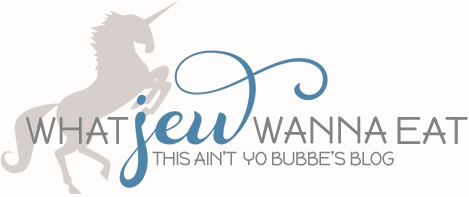
Leave a Reply